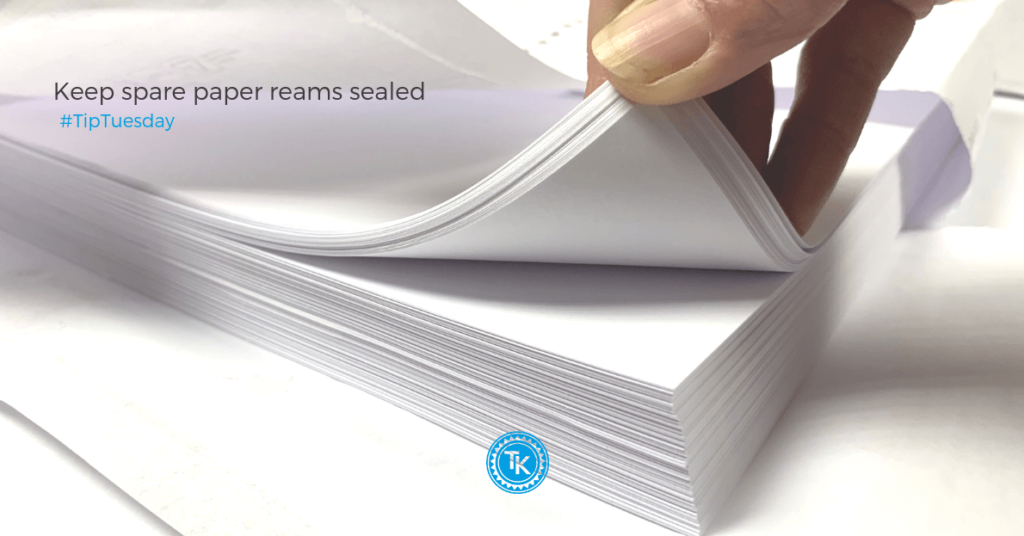Each month I like to share my useful tips for helping you get the most out of your printer. Read my latest printer tips for December:

Keep spare paper reams sealed to stop absorbing moisture and becoming damp which can cause paper jams.

Make sure all staples are removed before scanning documents from the document feeder. Because the sheets are automatically fed into the scanner, one page at a time, the staples will cause the sheets to jam whilst feeding through.

Use high quality paper as cheaper paper can cause copy quality issues and has more paper dust which can affect the life span of the rollers inside the machine.

Make sure the Tipp-ex is dry before scanning or copying documents to stop the paper sticking to the glass when being fed through the document feeder.
I’ll be sharing more tips during the month, so look out for our updates on Twitter and Instagram
By Adam Payne